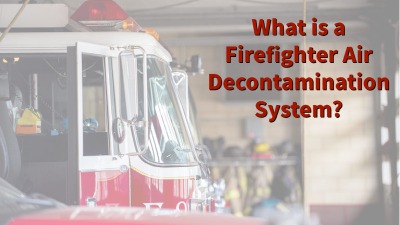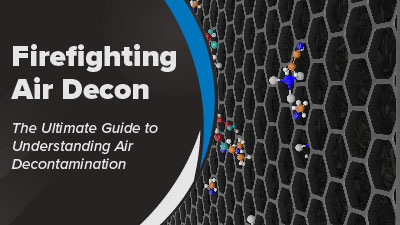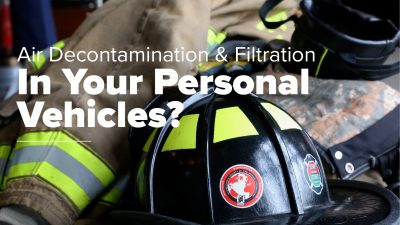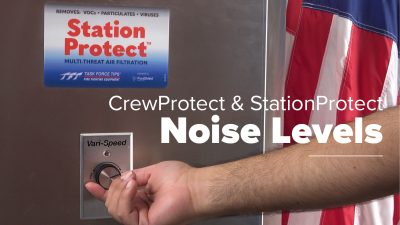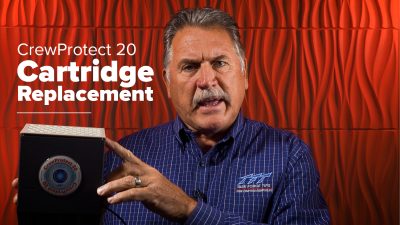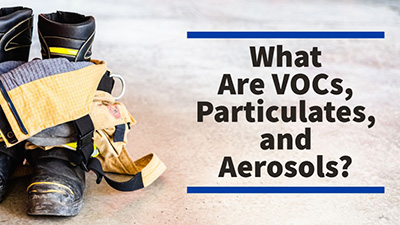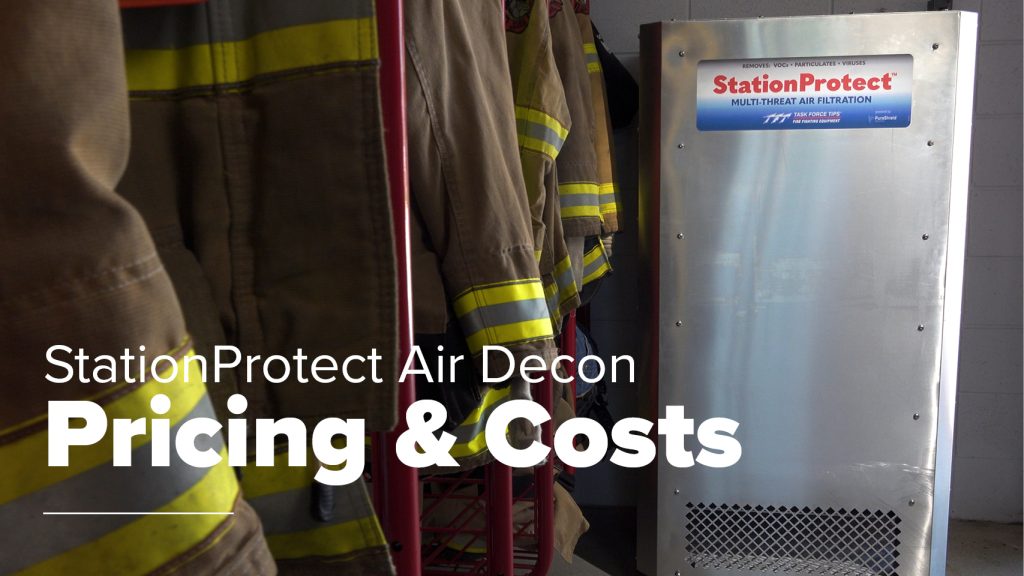Back
Tips for Maintaining Your CrewProtect and StationProtect Systems
Posted on 21st November 2024
“Is this going to take a lot of my time?”
We’re sure you’ve asked yourself that question hundreds of times during your life. Everyone knows the feeling of walking into a long meeting or starting a daunting project. At the end of the day, your time is valuable, and you shouldn’t spend too much of it on things that don’t make you happy. So, if you’re considering or have just bought a CrewProtect or StationProtect air decontamination and filtration system, you’re probably wondering how much time maintenance and upkeep is going to take.
The good news? CrewProtect and StationProtect were both designed to minimize the maintenance and upkeep required by you and your crew. Our goal in this article is to help you understand what to expect and ensure you can properly maintain your new system.
Let’s see what it takes to keep each system running smoothly.
CrewProtect Maintenance
Both CrewProtect 50 and CrewProtect 20 are small, rugged, and built to withstand the rigors of your apparatus cab. The system mounts inside your apparatus – we recommend in the doghouse, on the wall, or on the ceiling – and automatically runs whenever the apparatus is on. This means you don’t need to worry about turning the unit on or off, cleaning switches and buttons, or replacing faulty toggles. Whenever the apparatus is running, CrewProtect is cleaning the air for you.
Cleaning CrewProtect
Cleaning the unit is quite simple. Whenever you wipe down the inside of your apparatus, you can wipe down the exterior of the CrewProtect. Each unit is made of steel and powder-coated inside and out for durability. This combination makes it able to withstand gear dragging across it, bumps from moving equipment, and your usual cleaning sprays or wipes. Feel free to use your favorite disinfectant or detailing spray on the outside of the unit!
It is also recommended that you gently wipe the interior fan of the CrewProtect a couple of times per year. You can do this when you change the cartridge as the fan is easy to reach during this process.
Changing the CrewProtect Cartridge
The most important bit of maintenance you need to do on your CrewProtect is to change the multi-stage cartridge after 1,800 hours of cumulative use or at the six-month mark. Remembering to do so is easy! Your CrewProtect has a small panel of indicator lights that let you know when the cartridge needs to be changed. The blue light means everything is working properly – this is the one you will see most often. When the amber light comes on, you know it is nearly time to change the cartridge. This light will come on around five months after your cartridge is installed. If the cartridge is not changed, a red light will come on once it has reached the end of its life. Once the red light comes on, the unit will not power on and move air until the cartridge is replaced.
Changing your CrewProtect cartridge is easy! The CrewProtect 100, CrewProtect 50 and CrewProtect 20 have slightly different designs, but each make changing the cartridge simple.
For the CrewProtect 20 and 50, you press the tabs on each side of the unit and remove the old cartridge. Then, you place the new cartridge in the same location until it clicks into place.
The CrewProtect 100 has four thumbscrews that you remove to access your cartridge. These screws are attached to the unit for your convenience. This makes them easy to keep track of and more difficult to lose. Once you undo the screws and open the compartment, you can remove the old cartridge and place the new one inside. We recommend gently wiping the fan before you place the new cartridge in the unit. Once this is complete, you can replace the panel and screws.
Once you’ve replaced your cartridge in either unit, you can toss the old one in the trash. Since the contaminants are encapsulated by the cartridge system, there are no special considerations needed for throwing it away!
StationProtect Maintenance
The StationProtect is a standalone unit that plugs into a standard electrical outlet. The unit comes on a set of caster wheels, making it easy to move when needed. Much like the CrewProtect units, StationProtect is durable and easy to maintain!
Cleaning StationProtect
Each StationProtect is made with an easy to clean aluminum shell. You can wipe the exterior down when you wipe any other surface in your fire station. Your favorite cleaning products and polishes are safe to use on the exterior of the unit.
Changing the StationProtect Cartridge
Each StationProtect cartridge kit comes with everything you need for a full year of operation. To keep your unit running smoothly, you need to change the preliminary filter in the unit once every three months. This pre-filter captures dust, pollen, and other large particulate matter and prevents it from moving further into the system. This is the first part of the multi-stage cartridge and the only piece that needs replaced more than once per year.
The rest of the cartridge needs changed once each year. This includes the molecular, antimicrobial, and HEPA portions of the cartridge which are also included in the cartridge kit.
The cartridge is accessed through a large panel on one side of the unit. There are three thumb screws that allow you easy access to the cartridge spaces. As with CrewProtect, there are no special considerations for throwing away the cartridge. You can simply toss the pieces in your regular trash bin.
Conclusion
We hope this article has been helpful in letting you know exactly what you need to do to keep your CrewProtect, CrewProtect 20, and StationProtect running smoothly. As you can see, maintenance on each unit is extremely easy and won’t take much of your time.