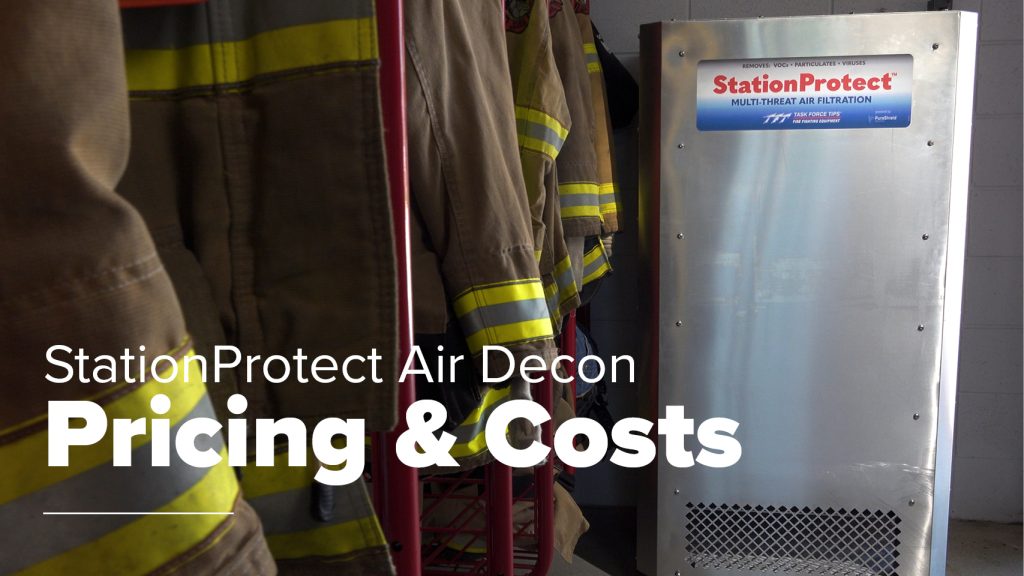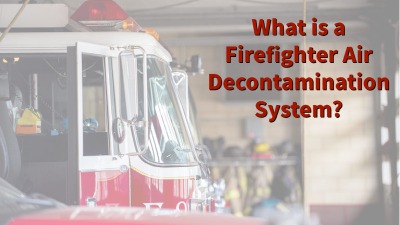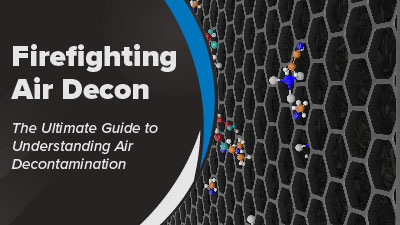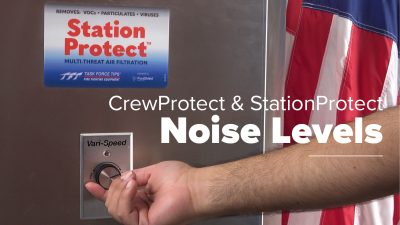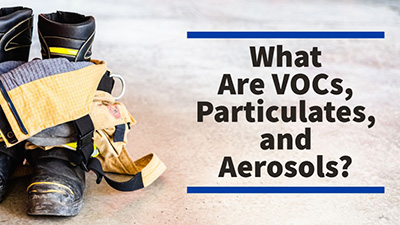Back
How to Install the StationProtect Cartridge System
Posted on 21st November 2024
How do I Replace my StationProtect Cartridge?
If you’re wondering how difficult or time-consuming it is to replace the cartridge system in your StationProtect, this video is for you! Luckily, replacement is quick and easy.
- Open the back cover by pressing the black button and turning it.
- Open the secondary cover by removing your three thumb screws.
- Insert the four large cartridges by sliding them all the way into the system.
- Insert your prefilter (make sure the flow arrows point up!) to capture large particles like dust and pollen.
- Insert the high-end HEPA cartridge (flow arrows should point up).
- Close the secondary cover and replace the three thumb screws.
- Close the back cover, turn the black knob, and push it in.
That’s it – you’re done!